News flash - HubSpot is no longer a marketing platform.
This might be news to you. Since HubSpot has done such a good job branding themselves as a leading marketing platform, it's really hard for them to convey that they are no longer simply marketing software.
In fact, there's many parts of the HubSpot toolset that are much stronger than its marketing features. What makes HubSpot so powerful today is their automation engine and the most prominent part of that engine is workflows.

What is a HubSpot Workflow?
HubSpot workflows are the heart of HubSpot’s sales and marketing automation engine. With workflows, businesses can automate email, SMS, and website communication based on complex triggers using digital behavior, CRM data, and sales activity.
With HubSpot workflows, you can also automate internal tasks, sales rep reminders, and other processes such as data hygiene, reporting, and sales rep CRM adoption.
Getting Started with HubSpot Workflows
There are a few hundred HubSpot User Groups (HUGs) around the world, and I am lucky enough to run one of them. Each month, the Phoenix HubSpot community gathers for a workshop, hears from a guest speaker, and expands our individual networks and HubSpot knowledge to grow our businesses.
In a recent HUG meeting, we hosted a deep dive workshop around workflows. There were a lot of people present who were new to workflows.
Hearing their questions and concerns made me realize there are a few important starting points everyone should know before jumping into workflows.
So I compiled five foundational concepts HubSpot users need to understand in order to be successful in implementing HubSpot workflows at their business.
FREE DOWNLOAD: 9 Mistakes People Make When Trying to Increase Sales Using the HubSpot CRM
Pro Tip #1) Most Business Processes Will Require Multiple HubSpot Workflows
The first thing that you need to know about workflows is that one workflow is never enough. There are two takeaways from this advice:
- You will need multiple workflows to run your business.
- You often need to string several workflows together to automate a single business process.
HubSpot Workflow Example
Let’s say somebody downloads a lead magnet from you and you want to follow up with them by having your sales team reach out to them. If they don't book time with you or if they don't take a certain action, you want to make sure that the lead is routed to the correct sales rep.
This process could involve two or three workflows. As your sales process gets more complex, you're going to need even more workflows. So having workflows that enroll in other workflows is going to be very important.
The Importance of Linking Multiple HubSpot Workflows
It’s important to know that it's okay to have multiple workflows linked together. The name “workflow” can be misleading. It's not an entire function; it's just a tool in your automation tool set. It is important to understand that you're going to have multiple workflows in general, but it's okay to link several workflows together.
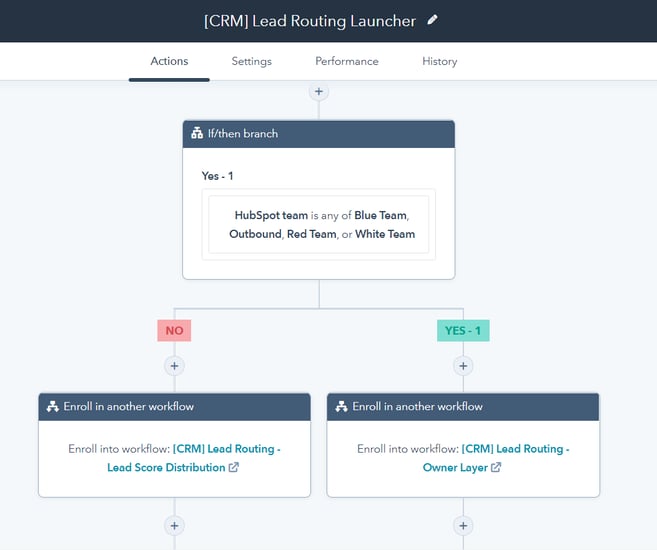
Pro Tip #2) Most of Your HubSpot Workflows Will Automate Internal Processes and CRM Data
The second thing that you should know about workflows is that they can automate more than email drip campaigns.
An email drip campaign was one of the only things that workflows could do early on in HubSpot's history.
HubSpot Drip Campaign Workflow Example
You can set up a workflow in HubSpot where if someone meets a criteria like filling out a specific form, then an email goes out right away. A different email goes out two days later, another one goes out two days after that, and another email is sent five days after that.
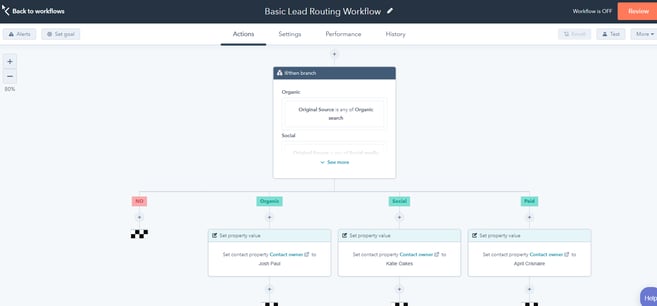
Today, that classic email drip campaign is what people most often think of when they discuss workflows. However, the reality is that 90% of your workflows are going to be internal.
This is how you automate your processes, keep your data clean, and make your business more efficient. For instance, workflows is a tool you can use to make your lead management process simple for your sales team.
So, when you think of workflows, expand your knowledge beyond email drip campaigns. Your workflows are how you're going to build your specific business into HubSpot.
Pro Tip #3) Using HubSpot Workflow Automation Successfully Relies on a Solid Lead Management Process
This brings us to my third point: you must remember that workflows are only successful if you have a reliable lead management structure feeding your workflows.
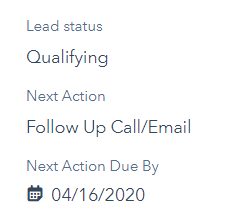
You need to be sure that your data is accurate and that your salespeople are putting data in the right places. Otherwise, none of your workflows will work. You can't trust them. And if you can’t trust your data, you can’t move your leads forward through your sales process.
When I talk about having a solid, reliable lead management process, I’m referring to your contact properties, deal properties, company properties, and ticket properties. All of these components need to be well thought out before your workflow automation is going to have a significant impact on your business.
Pro Tip #4) Why You Should Create Reusable Workflows for HubSpot Sales and Marketing Automation
The fourth thing you need to do to be successful with HubSpot's workflows is to create reusable routines. Plan your HubSpot workflows so that they can be reused in different places in your system.
If you have something that checks to see if a lead has an owner already, that can be created once and used in 12 different workflows as your business grows.
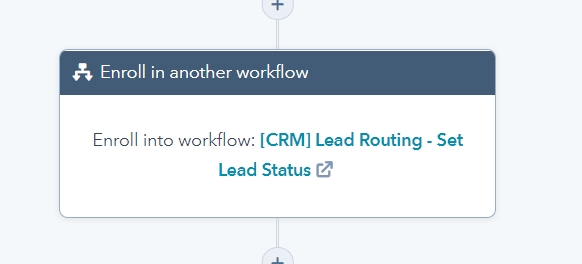
Think Like a Software Developer
You have to take your marketing or sales operations hats off and put on your software development hat. Think of workflows as reusable routines that you can activate at any time. Reusable workflows make your sales process more efficient and easier to maintain.
The Key to Managing HubSpot Workflows
If you recreate a set of rules multiple times in several different workflows, when those rules change, you’ll need to go to each of those different places to update them and it's going to take you longer. There’s also a good chance you're going to miss something and break that automation.
Always think about where else you can use each workflow as you create them and reuse them whenever possible.
Pro Tip #5) Are There Too Many People Touching Your HubSpot Workflows?
The last secret to know about being successful with HubSpot workflows pertains to who is creating and modifying your workflows.
Workflows are an exciting automation tool and a lot of people in your company are going to want to have their hands on it. However, I’d highly suggest that you only have one person or one group creating, troubleshooting, and managing workflows - whether it's marketing workflows, sales workflows, business operations, or customer success workflows.
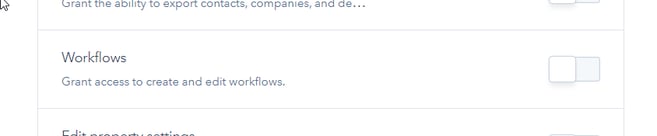
At my HubSpot revops agency, we run all of the workflows for all of our clients. They do not build their own workflows.
After using HubSpot workflows for over a decade, we have the knowledge and experience to create an automated lead management framework that is highly complex, user-friendly, and easy to maintain.
We understand all the intricacies of workflows and how they “talk” to each other, so we can make businesses most effective and keep the CRM data clean.
Remember, you want to be able to trust your data and having error-free workflows starts with keeping a lot of hands out of your automation.
There's a lot of other areas of HubSpot that other teams will touch, but the automation engine should be under the management of your revenue operations team or your revenue operations partner.
HubSpot Workflows Takeaway
To recap, here are the five things that you need to know to be successful with HubSpot workflows:
- You will need multiple workflows. Having multiple workflows and workflows linked together will keep you more organized.
- 90% of your workflows will be internal. They're not all going to be automated email campaigns. Think about workflows as the automation that runs your business, not just external facing communication.
- Your workflow automation will only work if you have a good lead management structure underneath your system.
- Think of workflows as reusable routines. Most of them can be reused in different places in your process.
- Limit the number of people who touch, create, and modify workflows because small changes can wreak havoc on your marketing, sales, and business operations.
I've grown companies using HubSpot for over 10 years and smart automation has always been key. These five tips will help you get started with HubSpot workflows.


