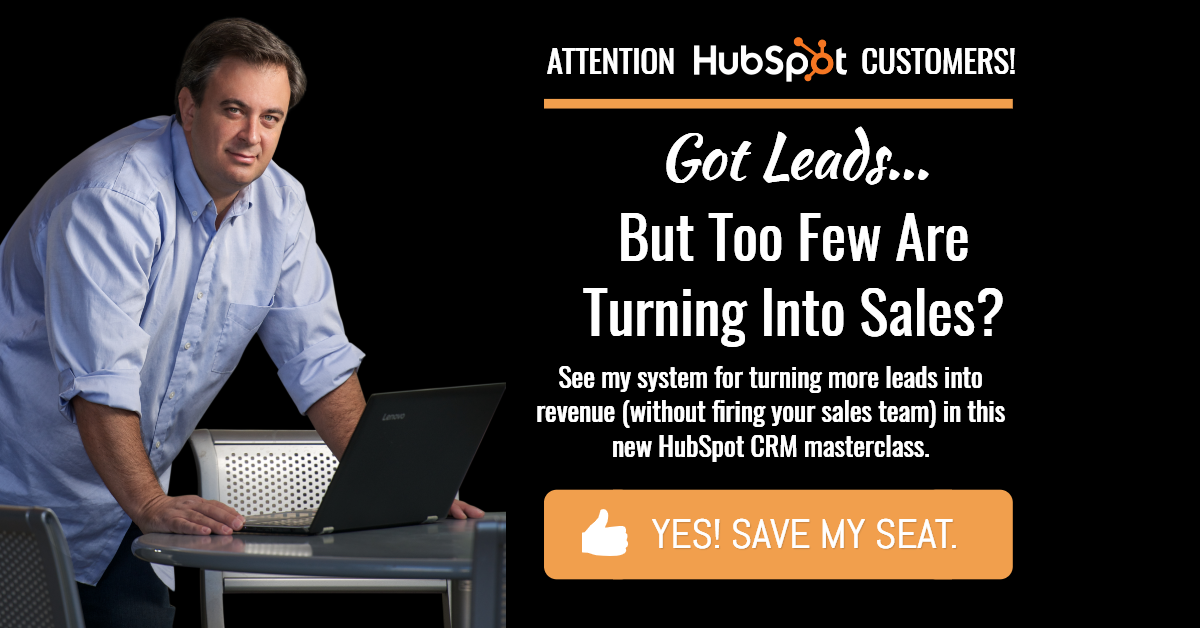The following experiment shows how using HubSpot’s sales tools correctly can help sales reps redirect 30 hours a month back to selling and building relationships.
In this post, you'll learn about:
- Misconceptions About Sales Software
- Do HubSpot's Sales Tools Really Save Time?
- HubSpot Sales Efficiency Experiment
- Common Sales Scenario
- Two Approaches to Sales Productivity
- The Results
- Implications For Sales Teams, Executives, And Marketers
Watch the video below to get an abbreviated overview of the experiment and results.
These days, the line between jargon and effective business communication is razor thin.
When you are running a fast-paced business, the language you use can bring clarity.
However, words can also add confusion. If you have ever tried explaining your job to a friend or relative who is not in your industry, it quickly becomes apparent that we cram too much meaning into business terminology.
For instance, take the following terms:
“Sales enablement”
“Lead generation”
“CRM”
“Marketing automation”
“Sales tools”
“Lead management”
“Sales efficiency”
If I asked 10 executives in my network to define each term, I would get 10 different answers for each.
In addition to business terms meaning different things to different people, marketers have dulled the meaning of business terms so that one term can cover a broad range of business functions.
When you read the terms above, it’s easy to assume their meaning without ever needing to understand the nuances of each strategy and how to implement them successfully in your organization.
“Of course, I want more lead generation.”
“Of course, my team needs a CRM.”
“Of course, marketing automation is important.”
“Of course, my sales reps would benefit from the right sales tools.”
“Of course, my company needs a lead management process.”
We are all in agreement that busy people demand concise language.
However, this attempt to sum up a business function in a couple of short words leaves the conversation at a surface level without ever getting to the heart of how to use these tools and tactics to grow your business.
Moving The "Sales Tools Conversation" From Theory to Real-Life
I am in the business of making a big impact on companies and their employees.
General use of business terms, such as “We will work on sales enablement,” or “Let’s use our CRM to grow faster,” is not enough.
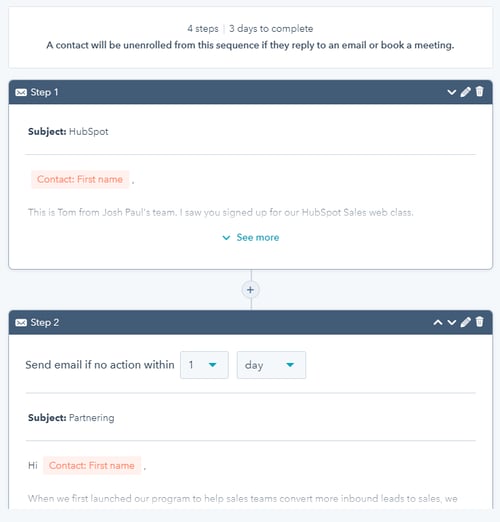 When most people first hear about the HubSpot Sales Tools, they think, “Those sound cool.” This initial reaction is often a major factor in selecting the HubSpot CRM and sales platform.
When most people first hear about the HubSpot Sales Tools, they think, “Those sound cool.” This initial reaction is often a major factor in selecting the HubSpot CRM and sales platform.
However, implementing the HubSpot Sales Tools and getting your sales team to use them is a different story.
I talk to HubSpot customers every week that have access to the HubSpot sales accelerator tools, but are not using them. They are either unaware of how using these tools could benefit their company, or are simply choosing not to use them.
I could share my Hubspot story with these clients until I am blue in the face, but it still would not enact change at some organizations.
So, I took a different approach. I collected real data.
We Ran A HubSpot Sales Tools Experiment
To get this data, my team and I at Pipeline Ops did an experiment!
Listen To The Full Podcast Episode on iTunes, Spotify, Google Play or Below.

We wanted to know how meaningful the time savings was from just TWO of HubSpot Sales Tools: task queues and email templates.
We Started With A Common Sales Rep Scenario
Sales reps have to handle a lot of different types of communication - from prospecting and re-engagement to proposals and follow-ups.
When a new marketing or lead nurturing offer is created, the marketing team will send the content to most of your company’s list.
However, for the leads and opportunities that are engaged with a sales rep, you don’t want marketing interfering with the relationship and messaging that the sales rep is establishing.
For leads they are working, sales reps often distribute new content offers themselves. Having sales reps distribute new white papers, invitations to webinars, and other relevant resources is also a common practice in account-based marketing, where there is a small number of target accounts.
To normalize this scenario for our experiment, we sent five contacts that we are engaged with a personal invitation to an upcoming webinar training we are hosting.
Testing Two Approaches to Sales Productivity
The experiment was simple. We compared the amount of time it took to send five emails to contacts using two different productivity approaches.
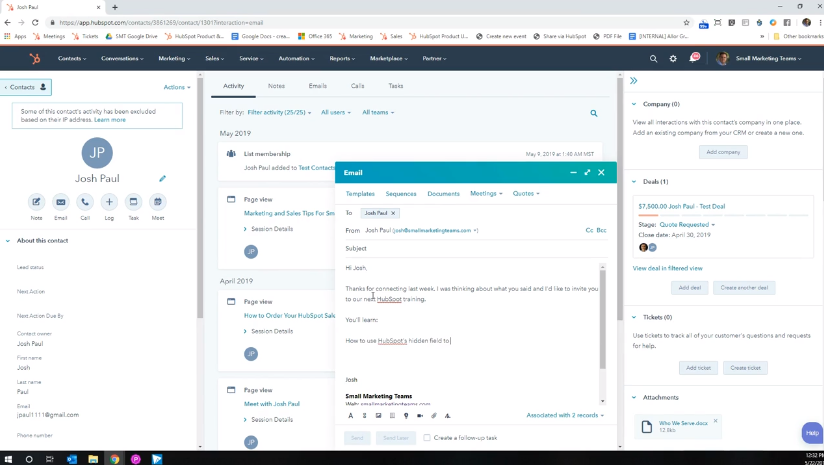
First, I created and sent an email to each of the five contacts inviting them to the webinar. I manually sent them using the HubSpot CRM, but I could have typed these emails in any CRM or email client.
- I located each contact in the CRM. [CLICK]
- I opened a new outgoing email. [CLICK]
- I typed a subject line. [TYPE]
- I wrote the email. [TYPE]
- I inserted the link to the webinar. [CLICK]
- I proofread the email. [READ]
- I clicked send. [CLICK]
I used this approach for each email to all five contacts..
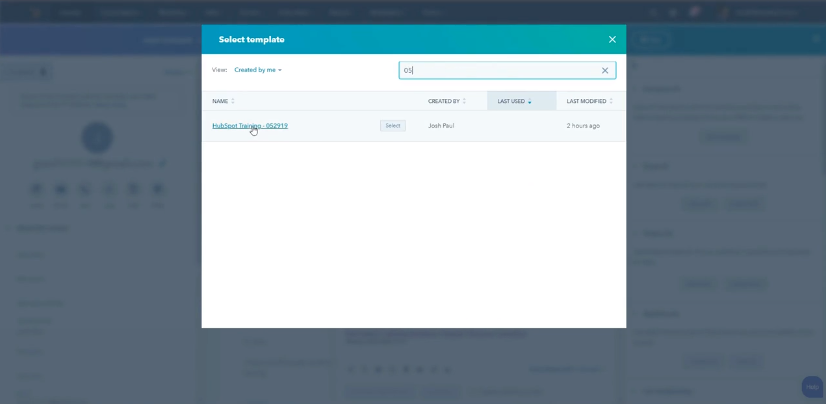
Next, we sent five invitations to the aforementioned webinar using the task queue and email template tool built into HubSpot’s sales platform.
The five contacts were already in a task queue and the email copy was in a HubSpot sales email template. All I did was click start on the task queue before I:
- Opened a new outgoing email. [CLICK]
- Selected the template I want to send. [CLICK]
- Personalized the first sentence of the email. [TYPE]
- Proofread the email. [READ]
- Clicked send. [CLICK]
After I clicked “send” on the email, I merely clicked “next” in the task queue and HubSpot took me to the next contact in the queue.
The Results Of This Sales Efficiency Experiment
Before you read the results of this HubSpot sales automation experiment below, take a minute to make your best guess as to the time it took to:
- Send 5 emails to contacts by writing and sending each email individually (Sales Productivity Approach #1).
- Send 5 emails using HubSpot’s email template and task queue feature (Sales Productivity Approach #2).
Now on the findings of our test…
If you look carefully at the series of steps for each approach outlined above, you’ll see that in addition to more overall steps, the manual approach (#1) included more thinking and typing than the approach that utilized the tools in HubSpot’s sales platform (#2).
More Clicks With Less Thinking and Typing
This experiment highlights the speed in which sales reps can interact with leads, and therefore, bring significantly more leads through the sales process.
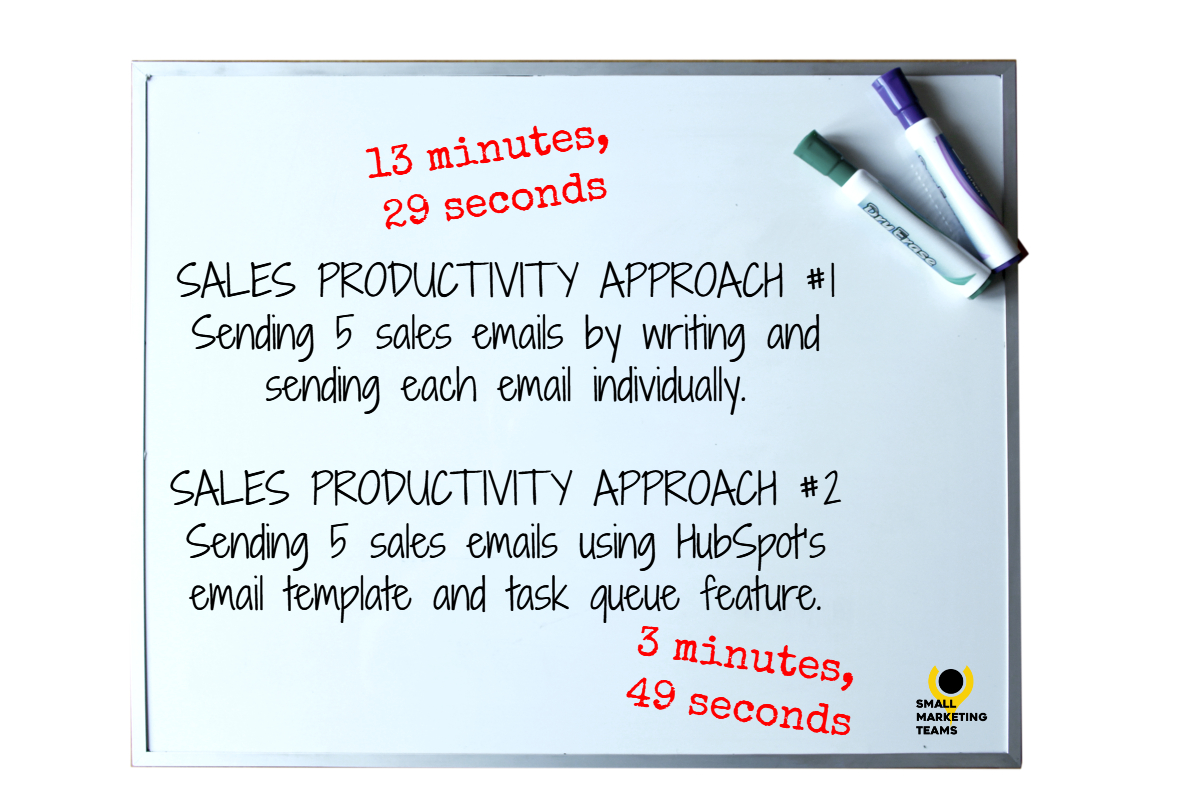
Sales Productivity Approach #1
Total time to send 5 emails:
13 minutes, 29 seconds
(2.7 minutes per email)
Sales Productivity Approach #2
Total time to send 5 emails:
3 minutes, 49 seconds
(0.7 minutes per email)
By using only two tools inside the HubSpot Sales platform, I saved roughly 10 minutes when reaching out to five contacts via email.
Watch the full experiment in this video.
The Major Implications for Sales Teams
This “5 email” task was chosen because the activity of emailing leads is very common among salespeople. From these results, you can easily see how choosing the more efficient approach can impact a sales rep's day, week, month, or quarter.
If you are an SDR or a BDR…
This means you are prospecting for new opportunities or qualifying new inbound leads.
- Assume you are working 200 leads at one time.
- Also, assume that you reach out to these 200 contacts once per week.
Leveraging “Sales Productivity Approach #2” would save you 6 hours and 40 minutes hours a week. That gives each sales rep back:
- 30 hours each month.
- 120 hours each quarter.
- 480 hours in a year.
If you are an account executive being fed opportunities by your SDR or BDR...
This means opportunities are turned over to you once they have been qualified.
- Assume you are working 20 opportunities at once with an average of 3 contacts each.
- Also, assume that you reach out to these 60 contacts once per week.
Following “Sales Productivity Approach #2” would give you 2 hours back a week. That comes out to:
- 9 hours each month.
- 27 hours each quarter.
- 108 hours in a year.
If you don’t have an SDR or BDR layer in your sales organization…
This means you cover the sales process from initial connection to close.
- Assume that you are working 60 leads at once.
- Also, assume that you reach out to these 60 contacts twice per week.
Utilizing “Sales Productivity Approach #2” would give you 4 extra hours a week that you can redirect back to selling. That is:
- 18 hours each month.
- 54 hours each quarter.
- 216 hours in a year.
If your situation is slightly different, this model gives you the data and framework to build assumptions specific to your organization.
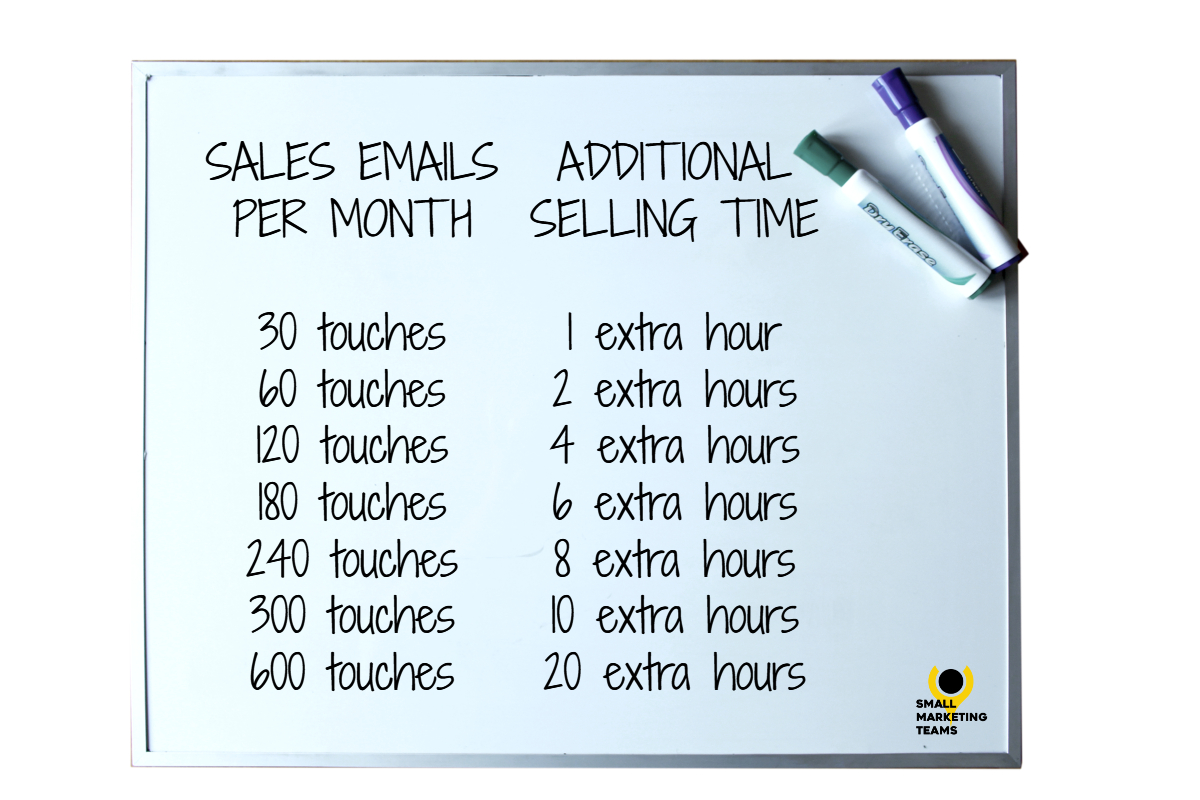
The Takeaway for Executives, Marketers, and Sales Leaders
Your sales team is performing at its current level using their current process, habits, and tools.
According to widely-published sales efficiency research, most sales reps only spend 2-3 hours per day on selling activities. The rest of the time is spent on CRM, data entry, and admin activities.
How would your company’s sales performance change if you could give your sales team an extra hour or two of selling time each day?
If your sales managers can translate those “found” hours into productive selling time and not watercooler hours, it can have a significant impact on your company’s growth.
Ultimately, this time saving translates to 30-50% more sales conversations, demos, proposal calls, or negotiations.
How To Take Steps Toward Improving Sales Efficiency
If you use HubSpot, make sure your team is using the tools inside the sales platform. Also, make sure your lead management process and sales tools are set up correctly.
If you want guidance on how to train your sales team or set up your sales process in HubSpot, ask me about a free consultation today.
If you don’t currently use HubSpot’s CRM and sales platform, find similar sales productivity tools that work with your CRM. The integration and data won’t be as tight, but you’ll be able to gain some efficiency.
The bottom line is that when you fully adopt processes and tools to create more “selling hours” in the day, you have a competitive advantage.
However, neglecting to arm your sales reps with time-saving tools to help them touch more prospective customers without losing any personalization puts your company at a disadvantage (from which it can take years to recover).
Your Turn…
Do you have any quantifiable data around how HubSpot’s sales tools have made your sales team more productive?