What if I told you that being an expert in the HubSpot platform is only a fraction of what you need to increase sales using the HubSpot CRM? You can spend your nights and weekends getting certified in every feature and button within the platform, but you still may not be fully confident that your HubSpot CRM is set up right for your business.
The reality is that 80% of your success with the HubSpot CRM revolves around process, adoption, and psychology. And only 20% of your team’s success is built on technology tricks.
Defining Success With Your HubSpot CRM
Here is a snapshot into what success with the HubSpot CRM looks like:
- You convert more leads into sales, instead of simply storing data.
- Your sales reps are happier and more productive.
- Your sales management team has an accurate view of both process and performance metrics.
- Your marketers can easily analyze which channels, tactics, and traffic sources produce high quality leads.
- Your executives have confidence that the sales team has a process for turning the leads they have invested in generating into revenue.
The number one factor in setting your sales team up for success using the HubSpot CRM is your lead management process. Your definitions for lead statuses, lifecycle stages, and deal stages have to be clear to your sales reps, as well as designed around your specific business and sales processes.
A Note About HubSpot’s CRM and Sales Hub Training
I love HubSpot’s CRM and sales training. It helped me grow several companies early in my career. However, it only gives you a solid foundation. HubSpot’s Sales Hub training does not give you all of the answers - nor should it.
I’ve built and optimized sales processes using HubSpot for over a decade. Through my experience, I've realized that HubSpot training is just a map and not an actual route.
At the end of your HubSpot sales certification, you’re expected to figure out how to design the deal stages for your business. This is a huge task. HubSpot Academy is full of great information, but it leaves you to figure out the most important parts on your own.
To save you some time (and headaches), I’m giving you Pipeline Ops’s eight rules for setting up scalable deal stages that will accelerate your sales process and won’t drive your sales reps crazy.
How to Set Up Your Deal Stages in Your HubSpot CRM
Rule #1) Start Designing Your HubSpot Deal Stages With a Blank Slate
There are times in life and in business when having a template or example to follow is helpful. However, there are other times when building from a sample or model hinders your ability to fully think through your specific situation.
Building your business-specific deal stages is one of those latter times.
If you are setting up your deal stages for the first time, start by deleting the HubSpot default deal stages. They are there to help people hit the ground running faster.
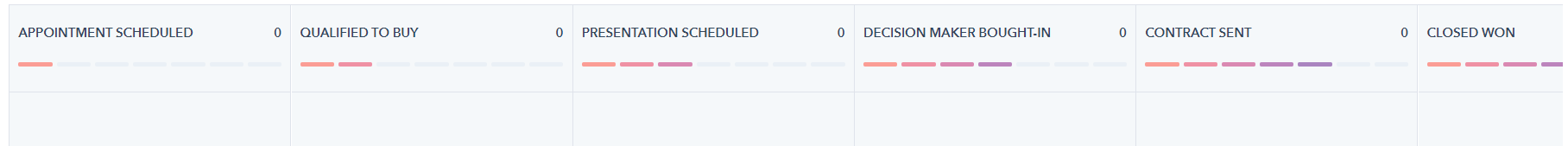
However, businesses that are beyond simply testing the waters with the HubSpot CRM have a greater likelihood of setting their HubSpot CRM up correctly if they start fresh.
FREE DOWNLOAD: 9 Mistakes People Make When Trying to Increase Sales Using the HubSpot CRM
Rule #2) Your HubSpot Deal Pipeline is for Revenue Forecasting and High-Level Deal Tracking, Not Day-To-Day Sales Activity
HubSpot’s deal board is beautiful. It’s simple to use and easy to understand. That is why people center their CRM around the deal board. However, this is an inefficient way to run your sales team.
By virtue of the deal stages being resting points and milestones in the sales process, not every step, the deal board is not granular enough to help sales people know three pieces of key data:
- Where the lead is in your sales process
- What the sales rep needs to do next
- When they need to take that action
Therefore, it is much more productive to have your sales team run their daily sales activities from contact or company views using tasks or a next action framework. Even if you set up deal automation to automatically create tasks at each stage, your sales team won’t get the specificity and flexibility they need to stay on top of their lead.
![]()
Finally, if you have your deal criteria set up correctly, you are not putting opportunities on the deal board until they hit a certain level of qualification. I’ll elaborate further on this a little later in this article. But just remember, running your sales process from your deal board risks creating two systems that your sales reps need to learn and maintain to bring deals across the finish line.
Rule #3) Create Clear, Sales Rep-Friendly Definitions
Each HubSpot deal stage must have a clear, mutually exclusive definition. Like all lead management definitions, these descriptions need to be agreed upon company-wide and reinforced with training and during sales meetings. It is important that a deal not be able to fit in two different deal stages at the same time.
The Importance of Clear Deal Stage Definitions in HubSpot
Without clear definitions for deal stages, your sales process rapidly becomes the wild west.
Individual sales reps will get confused about which deal stage their deals should be in. You will also encounter salespeople using the CRM in different ways. Opportunities that are in the same place in the sales process will get dropped into different deal stages because your sales reps were not clear on each deal stage’s definition.
Example of a strong deal stage definition:
[Deal Stage 2] Label: Proposal Sent
Definition: Proposal has been approved internally and the sales rep has sent the proposal to the contact.
Example of a poor deal stage definition:
[Deal Stage 1] Label: Engaged
Definition: The prospect is engaged with the sales rep.
You may think that you are overburdening your sales reps by setting and reinforcing deal stage definitions. The reality is that they can work faster and smarter with clear sales rep-friendly deal stages in HubSpot.
Rule #4) Don’t Overdo It With Too Many Deal Stages
It’s tempting to create a deal stage for every step in your sales process. However, this creates unnecessary complexity, boosts the chances for dirty data, and decreases CRM adoption.
 To solve the “structure vs. simplicity” tension in your CRM software, it is important to lean heavily toward simplicity on all sales rep-facing processes. Then, use HubSpot’s sales automation features behind the scenes to get the structure, accountability, and reporting executives need.
To solve the “structure vs. simplicity” tension in your CRM software, it is important to lean heavily toward simplicity on all sales rep-facing processes. Then, use HubSpot’s sales automation features behind the scenes to get the structure, accountability, and reporting executives need.
The Problem With Creating Too Many Deal Stages
In Rule #2, we discussed why you should not create deal stages for sales activity too early in the sales process. It's equally important to avoid having too many deal stages in your CRM. After all, every additional stage represents a definition that members of your sales team have to keep in their heads.
Sales reps create mental models of lead statuses, next actions, and deal stages in their heads to save time in the sales process. They can always refer back to your training materials or lead management documentation. However, within a couple weeks of getting trained on your lead management process, sales reps are often able to set their CRM values correctly based on memory and good labeling.
Adding unnecessary deal stages adds a cognitive burden to sales reps that can slow down their productivity and take their focus away from selling.
How Many HubSpot Deal Stages Should You Create?
There is no magic number of deals stages you need in order to have an optimized CRM and sales process. However, less is definitely more. I can tell you that for the several dozen HubSpot customers my team has created lead management blueprints for in the last year, the average number of deal stages is five.
Rule #5) Set Data-Driven Criteria for HubSpot Deal Stages
Establishing agreed-upon deal stage definitions in your lead management blueprint is important, but it is just the beginning. Each definition should be backed up by data in your HubSpot system. This helps your sales team use the CRM to track their progress toward reaching the next deal stage, rather than keeping it in their head.
Framework for Creating Data-Driven Deal Stage Criteria
To simplify this rule, think of it this way. You have three options for data-backed deal criteria:
Option 1: Actions your sales rep took
Example: The sales rep conducted a demo.
Option 2: Actions the prospective customer took
Example: The prospect confirmed that they have a budget and timeline.
Option 3: Actions both the sales rep and prospective customer took
Example: The prospect participated in the proposal review meeting and the sales rep conducted the meeting.
Along with making the definitions more concrete for sales reps, managers, marketers, and executives, making sure those definitions can be manifested in your HubSpot data makes it a lot easier to verify, troubleshoot, and report on sales data.
Rule #6) Don’t Map Your Entire Sales Process to Deal Stages
One of the biggest mistakes HubSpot customers make is adding deal stages for activities too early in the sales process. For instance, many businesses add deals to their deal board as soon as the lead is generated. Being overly eager to use sales automation can create a lot of chaos in your deal forecast.
When you start your deal stages too early, you end up with deals that are not qualified. People who you have not spoken to (or qualified) should not be on your deal board, even if they took an action on your website. These are leads, not deals.
How to Identify Your First Deal Stage (And Why It Is Critical)
Your first deal stage is the most important of your HubSpot CRM deal pipeline. Your first deal stage dictates what lands on your deal board and what does not. Raise the bar on your deal criteria by removing any deal stage that covers sales activities early in the sales process. This includes:
- Prospect
- New Lead
- Demo Requested
- Appointment Set
- Discovery Call Scheduled
Your sales reps and executives will thank you. With this model, getting an opportunity on the deal board becomes an accomplishment for your sales team.
Waiting to create a deal until later in the process will also make your sales reporting more accurate. You’ll be able to report on deals created as a major milestone in your sales process since it will include only qualified deals, rather than new leads or steps earlier in the sales process.
You Must Pass the “CEO Test”
If you are still unsure how early to start your deal stages, run your deal stages through the “CEO Test.” In this scenario, your CEO calls you today and asks you to walk him/her through your deals on the pipeline.
Would your CEO be excited about the forecast?

OR would you be in the dog house for trying to pass off leads (unqualified opportunities) as deals?

Rule #7) HubSpot Deal Stages Are Resting Points, Not Activities
I touched upon the idea of a “resting point” in Rule #2; your deal stages should be data-driven stops (i.e. resting points) in the sales process. These resting points are usually going to be a hybrid of factors from your side and the prospect's side that make up the definition for each deal stage - not just sales activity.
The two most common approaches to setting your deal stage criteria are:
- Action-based criteria (e.g. a sales rep conducted a demo or the prospect started a trial)
- Qualification-based criteria (e.g. the lead confirmed that they are going to make a purchase and they can afford our solution)
A Real-World HubSpot CRM Example
Recently, I was helping a HubSpot customer examine his company’s deal stages. His company was struggling to fit their software’s free trial process onto the deal board. They were originally thinking about adding deal stages for the different weeks of the trial period.
I explained that it depends on how strong of a buying signal certain milestones are in the trial process. They don’t need to have deal stages for week 1, week 2, etc., if the deal does not advance until the prospect takes a specific action within the trial or connects with a sales rep after the free trial ends.
I recommended identifying the resting points (meaning when the deal stays at a milestone for at least a day) that are meaningful to their reporting, segmentation, and automation.
It could be the case that you have two deal stages to cover the trial - Started Trial and Ended Trial. However, if it is meaningful to your forecast to know that they reached specific stages of the trial through actions that they took during the trial, those might be necessary deal stages.
How Granular Should Your Resting Points Be?
Close your eyes and forget everything you know about HubSpot, CRM software, and sales automation. Now, think of the steps in your sales process that show meaningful advancement of the deal through the pipeline. These are the primary criteria for your resting points.
Just because you heard back from the contact or they took a specific action, that does not mean the deal should advance to the next deal stage.
Remember, your deal board is for high-level deal tracking and forecasting. That means a lot can happen within a single deal stage. Here is a quick guide to identifying which resting points in the sales process to base your deal stages on:
- Will the deal stay in the deal stage for at least a day?
- Does it represent tangible advancement toward closing?
- Does it increase the probability of closing?
HubSpot Deal Stage Examples
Going back to the free software trial example - If you sell email marketing software and you know from historical data that people who start a trial and send a test campaign are more likely to close, "Sent Trial Campaign" might be a desirable deal stage.
On the other hand, if it is not the actions in the trial that matter, but whether they are willing to engage a sales rep during or after the trial, those will make better deal stages (rather than granularly tracking the trial itself in deal stages). In that case, the trial activity might be better suited as part of your lead scoring model.
Rule #8) Use Multiple Sales Pipelines Only If Steps in the Sales Process Are Different
With deal stages, deal types, lead statuses, lifecycle stages, etc., HubSpot’s CRM software gives you a lot of flexibility to customize the system for your specific sales process. For HubSpot customers on a paid HubSpot CRM plan, you can also create multiple pipelines to track your sales.
At first, you may experiment with creating separate pipelines for different sales divisions, products, markets, or other segmentation. However, you’ll quickly learn that:
- Multiple HubSpot pipelines limit your visibility into your sales data.
- Multiple deal pipelines complicate reporting, automation, and training.
- Multiple pipelines are not usually necessary.
The most common scenario where you will want to create multiple deal pipelines in HubSpot is one where you have two different sales processes, each with distinct steps.
When to Use Multiple HubSpot Deal Pipelines
If you sell enterprise HR software to franchise owners, you may have six deal stages. But what if you also sell HR consulting services through referral partners to the franchises themselves?
This sales process is very different from your enterprise software business. It only has five deal stages and they have different definitions and labels than your software pipeline. This is a case where you will want to use multiple HubSpot deal pipelines.
The Case for Tracking Sales on a Single HubSpot Deal Pipeline
If you sell multiple product types or want to create deals by the type of solution you are selling AND the deal stages will be the same for each, you’ll want to keep those deals on the same pipeline.
Use HubSpot products, the deal type property, and custom deal properties to filter and report on deals by those attributes. It is counterproductive and not necessary to create and manage a separate deal pipeline for opportunities that follow the same deal stages.
Bonus Tip: Don’t Be Afraid to Use HubSpot Deal Pipelines to Track and Automate Post-Sale Processes
There is enough to be said about automating customer onboarding, fulfillment of services, and delivery to fill a book, so I’ll be brief here.
In moving from an all-in-one marketing platform to being the nerve center of your business, HubSpot is now a total business automation solution. For the sake of consistent positioning and clear messaging, they don’t speak about it much.
However, half of the HubSpot CRM customers we have worked with over the last two years have also used HubSpot to automate their post-sales processes. Getting everyone following the same procedures by building the process, automation, and reporting into HubSpot increases profitability, accountability, and customer satisfaction.
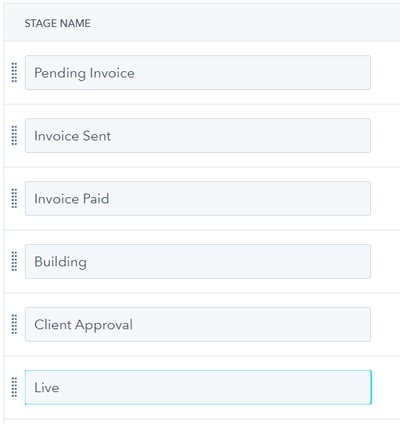
How to Automate Your Post-Sale Processes in HubSpot
The model does not need to be complicated, so here is a simplified overview.
Create a second deal pipeline called “Fulfillment” or "Delivery.” You can set up automation to create a new deal (with all of the relevant information) on this post-sale deal board when a deal on the sales pipeline hits the “Closed - Won” deal stage. Then, build a “task map” in HubSpot to fire off tasks to the right people based on specifics of the deal at different stages of the fulfillment process.
HubSpot CRM Deal Stages Takeaway
HubSpot is a box of loose legos and its software provides the container. It is up to you to put the pieces together in a way that makes sense for your business.
It seems simple to point and click, but the flexibility is a double-edged sword. It can get overwhelming and messy quickly when you have to overlay your specific business operations, processes, and sales team’s needs into the platform.
Internalizing the rules above will give you guide rails for optimizing your HubSpot CRM for your sales team, marketers, and leadership team. Getting your deal stages and the rest of your lead management framework right means more deals to close faster, higher CRM adoption, and clear visibility into your pipeline.



