When it comes to data and CRM upkeep, businesses often struggle to identify errors, create processes, and get their team on track. In fact, according to Bdaily News, “the average professional looking at data does not understand how that data got there, when it is useful, and what state it is in.”
Disorganization and lack of visibility into your data can create duplicate companies and contacts, as well as incomplete records and inconsistent activity logging which can cause misses, lost deals, lack of customer retention, or inability to locate information.
The more data you enter, the longer you are in the CRM, and the more team members utilizing the platform, the higher the probability of a messy CRM if you don’t have fundamentals put in place.

Because of how critical these components are to business growth, it is important to establish best practices to keep your CRM data squeaky clean. The following four steps are important starting points for making sure your company’s HubSpot CRM data stays up to date, clean, and useful.
#1) Create Standard CRM Practices
Imagine you have a sales team of 15 and each rep has a different way of logging calls, creates deals at different points in the sales process, and utilizes any fields they want to track information.
By functioning in that capacity, data becomes messy, dozens of fields could be created that ultimately mean the same thing and your trackability and reporting is skewed. Your managers and sales reps would have no idea which strategies are working and which could be improved upon. Morale will be low as your team feels unable to help each other and the company grow.
Today, “91% of businesses with over 11 employees use a CRM and 50% of businesses with 10 employees or less use a CRM,” according to Business.com. Because these numbers continue to climb each year, developing best practices to keep the CRM functional for initial implementation, as well as for longevity is critical to consider when building and adopting standard CRM practices.
Training each team member on HubSpot’s sales functionalities and laying out expectations/developing a manual to serve as a guide are key cornerstones for success.
Leverage HubSpot Properties
Utilizing HubSpot’s properties and creating your own custom properties provides a business-specific lead management foundation for your team. HubSpot comes with a lot of “out of the box” properties your team can leverage to capture information - for example, lifecycle stage. This is a dropdown select property that HubSpot created which shows where contacts/companies are in your sales process. By having reps fill that out as well as other properties, it will provide insight and data that you need.
Although HubSpot has a lot of valuable built-in properties already, it is inevitable that you will need to create custom HubSpot properties that are unique to your business, product, or service. Custom properties can be single line text, dropdown selects, date fields, checkboxes, and more to ensure they fit the parameters you are aiming for.
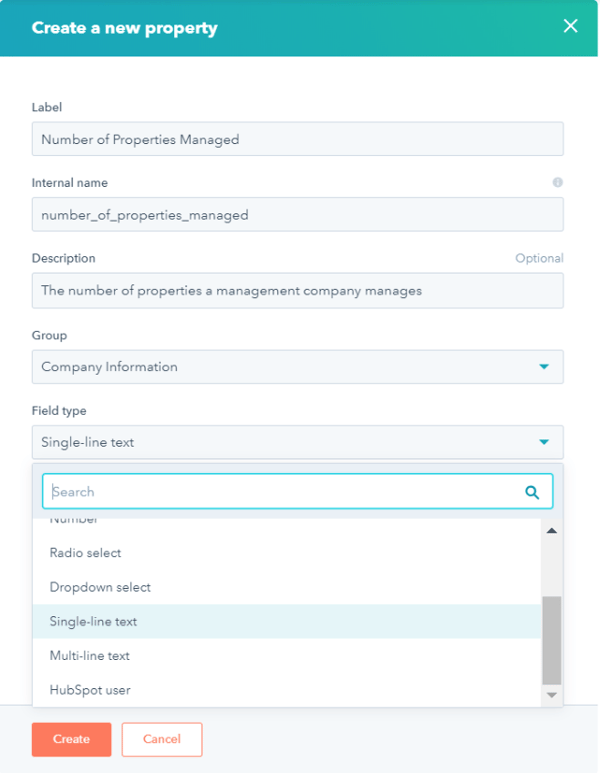
After you decide on the properties you want to use or create your custom properties, required fields are a tool HubSpot has to ensure teams are entering the most complete and detailed data in the CRM. These required fields will show up each time a member of your team tries to create a contact, company, deal, ticket, or product in HubSpot.
Build Required Fields
For each component, you can create as many required fields as you need, and they can be different depending on which object users are creating.
Be careful to thoughtfully select the fields your team will require when a new record is created, as well as the fields they'll require at each deal stage, so you don’t overwhelm your salesforce. It is important to strike a balance between data collection and sales efficiency.
Required properties in HubSpot allows managers to control what goes into the system to avoid mishaps and lack of information. By making certain data points required, standardization will happen across the board, you will uncover more information about each business you are prospecting to, and can even use the properties required to segment campaigns for sales and marketing.
Standardize Best Practices
When creating a HubSpot CRM training manual or best practices, how your sales team is labeling information can also be critical. Deciding as a unit if you want to abbreviate words or write longhand may not seem like a major impact, but locating data can be tricky if you do not address this up front. For instance, Senior Director and Sr. Director are labeled differently, but are actually the same exact job title.
However, when trying to find all contacts in your CRM that have that job title, you would have to run two queries or may miss an entire group that has one version vs. the other. Another way to minimize this is by utilizing HubSpot’s dropdown select tool. This can eliminate inconsistent labeling and provide teams with options that fit your parameters and align with your strategies.
After creating different entities, working those contacts and companies in the CRM is another component you may want to address with your team. Notes and activity logging are tools that you will use to capture information and guide them through conversations with prospects and clients.
It is important to decide if you want sales reps to log each touchpoint, regardless if it was a voicemail or email that went unread, or if you only want actual conversations to be logged.
If half of your team is doing one version and the other half is doing the other, it will look like some sales reps are making double or even triple the amount of outreach just because they are logging each attempt. Set lead management standards for what reps should be logging, so you have a clear vision of what is happening.
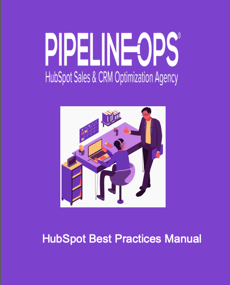 After you decide on HubSpot properties you want to leverage, new properties that need to be created, required fields, standard ways of logging information and more, build out a manual or guide that highlights each of the areas.
After you decide on HubSpot properties you want to leverage, new properties that need to be created, required fields, standard ways of logging information and more, build out a manual or guide that highlights each of the areas.
This can serve as your manual for your team and the first training you take them through. Going through these adjustments and concepts verbally and written out will help them retain information.
#2) Have a Designated CRM Administrator or Revenue Operations Specialist
After you determine the criteria for logging, establish best practices on how to add and segment data, and train your team, it is critical to have one key individual or team in charge of the CRM.
Having only one main person or group overseeing processes, data, and automation will ensure that the process doesn’t change, the CRM remains as clean as possible and each team member will know who their point of contact is if they have questions. If you have too many cooks in the kitchen when it comes to managing data, the process can be skewed or messy and employees can receive different directions, causing confusion.
When that individual, internal team, or HubSpot revenue operations partner is determined, scheduling a regular maintenance check-up to look through the data, search for errors, or upload new lists keeps everything consistent.
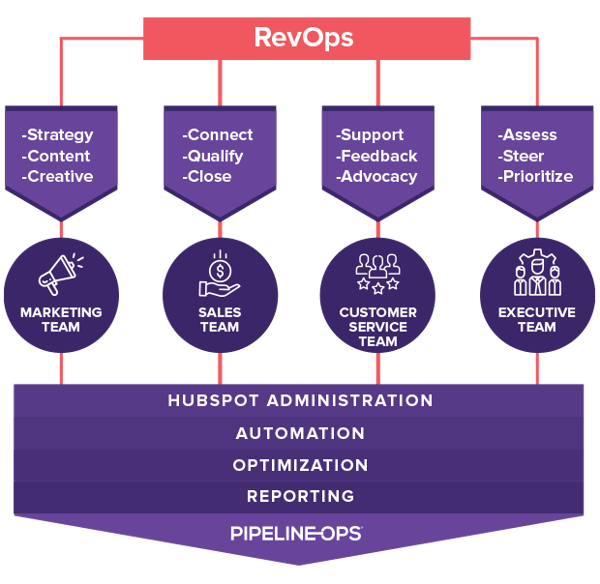
Things to look for when performing maintenance checks include:
-
Looking for duplicate contacts/companies
-
Reviewing workflows to see if they are working correctly
-
Checking sales rep activity
Establish a Review Process
If you create reports on your HubSpot dashboard that showcases this data, it will be easier to check for inconsistencies and errors.
When it comes to maintenance and data review, our best practice is to have weekly reinforcement by sales managers where they check the activity and productivity of their team.
Secondly, having a weekly quick analysis by your HubSpot rev ops team. Lastly, we recommend setting up a monthly data hygiene process.
Having three time frames to review and various people to review will put multiple sets of eyes on your data, eliminating gaps. If these three touchpoints in the process go smoothly, your data is likely in good shape! If one reviewer has questions or needs adjustments, connecting with the admin can help them move forward and adjust their inquiries.
FREE SALES PRODUCTIVITY CALCULATOR: How Much Will Your Revenue Increase if Your Sales Reps Can Spend More Time Selling?
Standardize List Imports
Your HubSpot administrator should also develop a standardized way to import new lists. Only allowing the administrator to import lists will keep everything consistent and can be part of the clean-up schedule.
If data goes into the CRM poorly, it is harder to fix than doing it correctly the first time through the import. Create a spreadsheet with the fields your team needs for the CRM – basic fields like company name, email address, and also the custom fields and required fields you have determined previously. When that spreadsheet template is created, share that with your sales team and have them place data into that when they need a new list uploaded.
When the CRM admin or your HubSpot revenue ops team identifies gaps or areas that need improvement, take action right away! If you don’t review regularly and thoroughly, the harder it will be to catch and fix errors when they occur.
3. Segment Data Based On Your Lead Management Framework
Like we previously discussed, data segmentation is critical for the effective use of a CRM. If contacts aren’t labeled, it will be impossible to determine how they got into the CRM or what stage in your sales funnel they belong in. Create a property like "lead status" or use the HubSpot lifecycle stage property. Segmenting your CRM data based on the lead management process that your sales team is using is important because this will determine how you sell or market to each individual.
For example, you will market to a prospect differently than you would a client. If you send out a sales email promoting your product or service and that goes to your prospects and clients, clients could get confused as they are already working with you. Send emails and make calls to those when it makes sense.
Market and Sell with Segmentation
Another data segment that can be beneficial for your sales and marketing team is labeling by personas. Depending on which persona you are making outreach to, the messaging can be different.
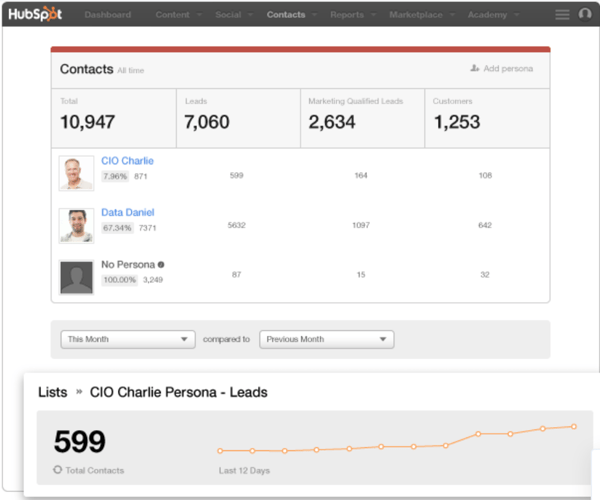
For instance, attracting attention to a marketer will be different than selling to a CEO. The marketer may care about new marketing strategies or ways to market, while a CEO might be more interested in ROI or overall business management. Additionally, labeling if prospects are a decision maker or supporting role can be helpful to label for sales and marketing messaging.
Likewise, utilizing a property like lead source can be beneficial to tell you where leads came from. As you determine list quality, this can be crucial.
For example, your team may want to know if leads came from a purchased list, referral, or even a trade show. If you close more sales from a purchased list, you may want to keep buying lists or market/sell harder to those contacts because they have proven to be fruitful.
If you have contacts from a trade show that don’t pan out, removing that specific trade show from your schedule next year can save money and allow for budget reallocation.
By using the details you know about prospects and customers, your outreach will feel more personalized, engraining trust and comfortability with each person you connect with.
Referencing where you first met someone or recognizing how long they’ve been a customer are little things that can make a huge difference for the person on the other end of your outreach. The more you know about your prospects, the more targeted and on-par your sales and marketing efforts can be.
4. Use HubSpot Workflows and Automation to Your Advantage
One of the most powerful HubSpot tools is workflows. Workflows allow processes to be streamlined and data to be filled in depending on different properties so your team can focus on their outreach instead of remembering to change various fields. Create workflows that help your team and are a seamless fit to your sales process.
Build Workflows for Automation
Building workflows that fill in HubSpot properties is one huge advantage to this system. For instance, if you have a lead status field that lists out the different steps in your sales process and your team is responsible for logging, you can build workflows around this.
If one of your lead status’ becomes “qualifying” and a deal needs to be created, you could build a workflow to do the deal creation for you. When the lead status = qualifying, create a deal in the first stage of the pipeline. Or the workflow could work the opposite way where if you create a deal, the lead status will change to qualifying. Simple automations to fill in properties don’t seem like a huge fix, but these ensure data is being filled out correctly and takes pressure off your team from having to remember to complete various steps.
There are a ton of simple workflows you can create to fill in data gaps and keep your CRM clean. When building these out, think about what properties you have that could trigger the fill-in of other key data points.
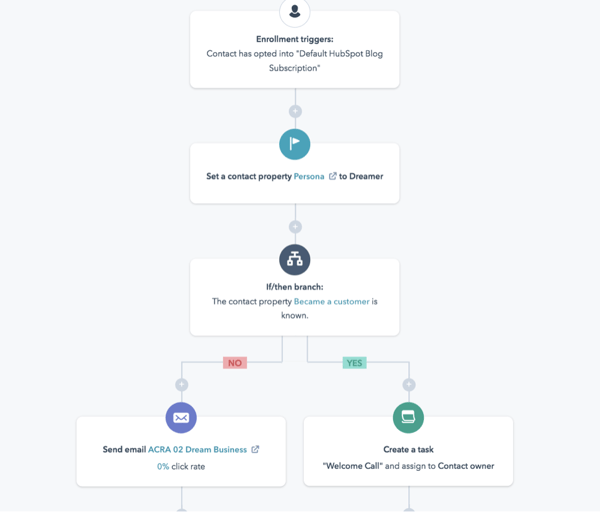
Using workflows to create automated emails that send to yourself or external individuals in your process is another great sales automation tactic to utilize in HubSpot.
When someone becomes a client/customer for your business, maybe you send them a “welcome to working with us” email.
Write Automated Emails
Each sales rep probably has a variation of that email, a different time that the email sends out after the deal is closed, or quite possibly - some sales reps forget to send it. To ensure that email is always sent, looks the same no matter who it’s coming from, and make your brand-new customer feel welcome, create a workflow that automates this process.
For example, when the deal stage becomes “closed won” send the welcome email 48 hours later. Or when the lifecycle stage equals “customer” send the welcome email 24 hours after. When you create the email, make sure it is client-facing, easy to read, and provides all of the information you need to welcome someone to your business. Also determine if you would like that automation to come from the sales rep who they worked with on the account, a general team email, or maybe the company CEO before you set up the automation.
Throughout your sales process or prospecting, there could be a few times where email automation is appropriate for your team to be using. Take a look at what you’re doing and see where you can implement.
Another way to use email automation is through sending internal emails.
Let’s say a deal has been sitting in the same deal stage for three months and the sales rep has never moved them to the next stage. Simply creating a workflow that after a deal sits in the same deal stage for 90 days, send an internal email to the sales rep who created that deal to either follow-up with the prospect or move the deal to a closed lost/on hold stage. This can be a helpful prompt to remind sales reps to keep the pipeline moving.
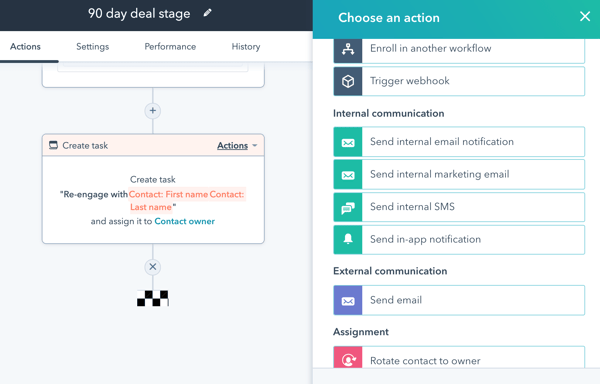
Set Reminder Tasks
Tasks are another great sales tool that HubSpot has to allow you to send yourself reminders for the future. For instance, you have a call with a prospect but they are not quite ready to move forward in the sales process and ask you to follow-up in a few weeks. After logging that call, create a task for the date and time they asked you to follow-up. This will set a reminder for you in HubSpot and sends you an email when the follow-up time is here.
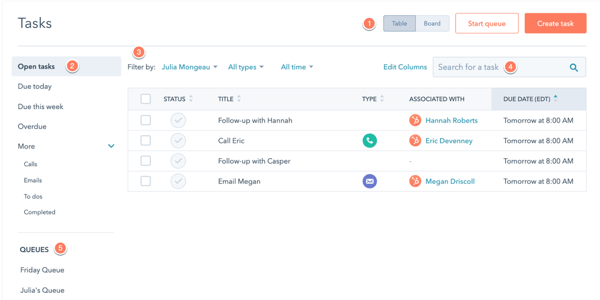
By simply creating those tasks to connect with prospects or do certain actions in the future it will take the memorization away from your day and can have calls queued up and ready to go! This ensures timely follow-up from each sales rep. Tasks can also help prioritize your day if you create them enough.
If you have 17 tasks due Monday, but you selected specific times of the day each task is due, you can sort those 17 by earliest time of day to latest to prioritize that outreach.
If you have 50 tasks due in a specific week, you can sort by the day of the week you are on to follow-up in that cadence.
You can create tasks for notes, calls, emails, and various other actions depending on what prospects need. When creating those tasks, make sure they have clear labels so you know what action is needed and who needs the action. Simple task reminders keep your team on track, streamline your process and create touchpoints for your reps.
Supplement Your HubSpot CRM Data
Data augmentation services integrations like ClearBit can also create a level of automation and personalization within your CRM. A few cool features this platform has include:
- Sending sales reps alerts when key accounts visit your website
- Identifying high-value accounts before they even fill out your forms
- Monitoring those key accounts in HubSpot
- Creating customizable rules to fit your needs
Integrations like this can help your reps gather information they need to reach out to leads and send leads they might not be working yet or have gone cold, back in their direction.
HubSpot CRM Data Hygiene Takeaway
Maintaining your data and CRM is critical for your business. The more data, team members and information in your system, the harder it can be to manage. That’s why establishing ways to set HubSpot up from the start and making changes right now is beneficial for your long-term business plan!
Make sure your CRM is functional for your team and that they’re maximizing its use. In fact, businesses that leverage CRM software see sales increase by 29%, sales productivity increase by 34%, and sales forecast accuracy increase by 42% (Salesforce).
If you’re stuck and don’t know where to start, begin with the basics. Review what you have already set-up, work with your sales team to see what tools they’re using, and identify what could be helpful to add. Use the four areas we talked about to identify if your team is following the best practices to keep your CRM squeaky clean.
If you’re still struggling and don’t know where to start or what actions to take, reach out and ask for help! Don’t let your CRM spiral out of control. Having a clean, functional and healthy HubSpot CRM will increase efficiency and help take your company to the next level.


