Creating a HubSpot sales chatbot can be an exciting and exhausting process for your team and company.
You can easily spend four or more weeks building the ultimate bot with the goal of doubling, tripling, or even quadrupling your sales booked meetings (without adding any extra work for your sales team).
Upon completion of the logic, development, and automation, most sales chatbots also need an additional two weeks of testing and adjustments made before finally, they’re ready to go live.
Everyone is excited. You finally turn it on. And then what happens?
I'm going to walk you through what happens after you turn on your advanced chatbot so you can set realistic expectations to communicate throughout your sales division and company.
Sales Chatbots vs. Support Chatbots
In this article, we’re going to discuss what you should expect when you turn on your HubSpot sales chatbot. A sales chatbot is one that generates leads or qualified sales appointments, as opposed to a support chatbot or a knowledge base chatbot, which creates tickets and directs people to the right information once they're a customer of yours.
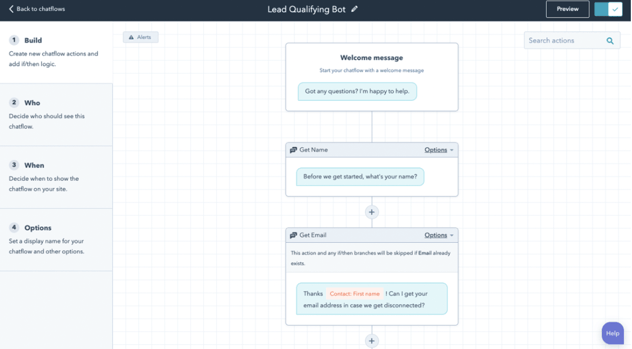
Managing Your HubSpot Sales Chatbot Expectations After Launch
After several weeks (or months) of planning, testing, tweaking, and optimizing, the time has come to turn on your company’s sales chatbot. I’ve had the opportunity to experience this scenario dozens of times with clients and I want to share some valuable lessons I’ve learned along the way about the initial period after turning on a sales chatbot.
- Don’t freak out. In the early days, there’s a good chance people are not going to use your chatbot exactly how you had planned. That is ok. Some people don't like chatbots and they just won't use it the right way. It doesn't mean the chatbot's not working and it doesn't mean that you should turn it off and head back to the chatbot drawing board just yet.
- Plan on adjustments. Scenarios are going to pop up that you didn't think of and people are going to be looking for information that you hadn't planned on based on your upfront analysis of past live chats, your customer interviews, or assumptions that you made. Those new adjustments are going to need to be made, so just keep on going with your sales chatbot strategy and roll with the punches. Again, don’t panic and turn your chatbot off; just keep your cool and keep watching.
Every successful sales chatbot has a turbulent beginning because it’s very hard to predict human behavior. People often use chatbots in ways that nobody expected. This is all part of the chatbot building process. So whether you have an internal team that's creating it or you're working with a HubSpot revenue operations partner like Pipeline Ops, expect the unexpected.
Your Chatbot Launch Is Not the End of the Process
Turning your sales chatbot on is not the last step in your chatbot strategy. In fact, it’s one of the first steps. This is why my company’s engagements never end when a HubSpot chatbot goes live. Instead, there are months of optimization that go on after the chatbot is first turned on because we use the “unexpected” lead data to adjust the chatbot and turn as many of those chats into qualified sales meetings as possible.

Monitoring Your HubSpot Sales Chatbot
Now that your chatbot is live and all your hard work is beginning to pay off, you need to focus on how you can maximize its potential. In order to get the most out of your HubSpot sales chatbot, you need to monitor its usage very carefully.
There's a couple of different places you’ll want to monitor your sales chatbots in your HubSpot reports. When you build your chatbot, you're going to be pulling your chatbot data into your reports right when it's turned on so you can instantly monitor your progress.
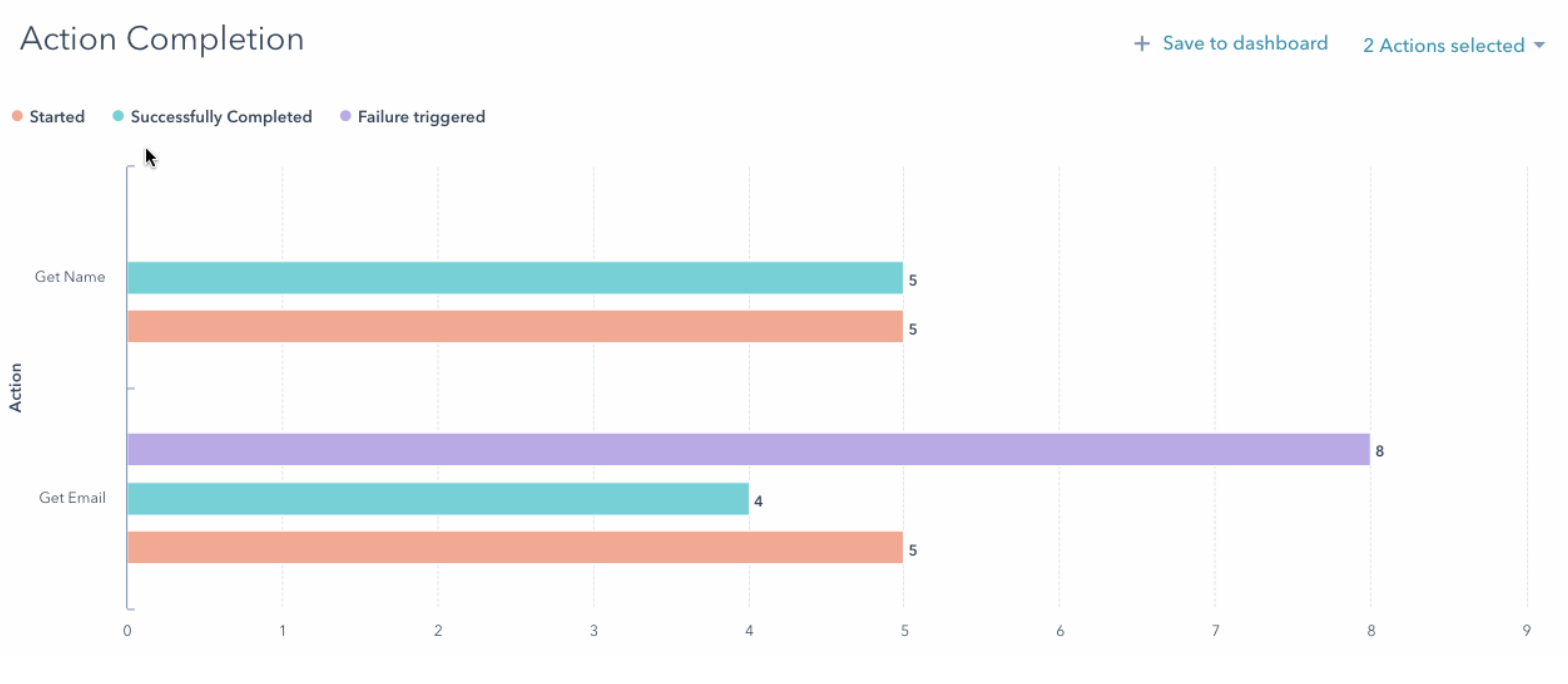
Here are a few data points to monitor in your reports:
- How many chats are resulting in sales meetings?
- How many chats are happening?
- Who is chatting?
- Is the routing working correctly?
And then for more qualitative information, you should also monitor the chat inbox.
Tracking Your HubSpot Chat Inbox
Your HubSpot chat inbox can be a treasure trove of valuable lead management information. Each chat is an opportunity to get inside your buyer’s mind and see how they view your sales process, products, and service.
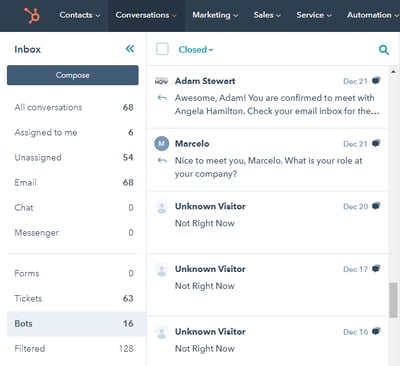
When you’re working specifically in the HubSpot chat tool, make sure you evaluate data in both the bot and chat sections on your HubSpot inbox. Don’t forget to examine chats under both the open chats and closed chats.
More often than not, the closed chats actually hold more information than the open chats because the chat was closed for a reason. You can follow those conversations and see where people got stuck. You can also see where the chat worked and pat yourself on the back for that.
Again, you're looking for holes in your customer’s journey that you did not foresee. More importantly, you're looking to spot trends. Here a few common trends to watch out for:
- Are people getting stuck in a certain part of the chatbot?
- Are they not using it correctly in a certain place?
- Are people asking questions your chatbot doesn’t have answers to?
- Are they misunderstanding certain questions your chatbot asks?
- Are there unexpected dead ends in the logic or flow?
HubSpot Chat Inbox Analysis Example
We recently encountered a trend in one of our current client’s HubSpot chat inbox that is a perfect example of misunderstanding (number four above). Our client is a homebuilder and one of the questions we designed their sales chatbot to ask is, “Which community are you interested in?”
From the homebuilder’s perspective, this seems like a very simple question. Community is an important term in their vernacular that means a very distinct thing. For them, community means a product that they offer. They have several communities, or products, across different geographical regions. So when their sales chatbot asks a lead which community they are interested in, they are expecting an answer that specifies a name of one of their communities.
CALCULATOR: Find Out the ROI of Optimizing Your Sales Process
However, through our chatbot inbox analysis, we discovered a trend of customers answering this question with a name of a town they are interested in building a home in. From the customer’s perspective, “community” means city/town name. This is entirely different from what the homebuilder intended when we wrote that chatbot question.
After identifying this trend, we changed the wording on that community question to be a lot more specific. Now, people know what exactly we are asking. We would have never gained this valuable insight were we not able to follow those conversations and notice that pattern.
Don't Get Thrown off by One-Offs
Don't get frustrated if, in a couple of different places, people don't use the chatbot as you thought they would. Don’t panic and turn your sales chatbot off. Monitoring your inbox and spotting these trends are opportunities for you or your HubSpot chatbot partner to optimize your chatbot and maximize its potential.
Setting Realistic HubSpot Sales Chatbot Expectations
So what should you expect specifically from your HubSpot sales chatbot? Ultimately, this can really depend on your lead volume. Ideally, the decision to develop a chatbot was based on getting enough traffic to engage with the chatbot. There are a lot of cases where people ask for a sales chatbot, but they're not getting enough traffic to their website to justify this investment.
Step 1) Monitoring Your Chatbot: Days 1 and 2
Assuming you're getting enough traffic to yield leads, you should expect to spend the first two days looking for big holes in your customer experience. That time should be devoted to seeking out things that you need to be fixed in order for people to get the information that they need and have a good experience.
You’re also looking at things that you may have missed in the planning process. And trust me, it's inevitable that you're going to miss something.
Step 2) Monitoring Your Chatbot: The First 25 Chats
After those first two days of analysis, then you should start looking at the first 25-30 chats. This is your chance to make language adjustments, much like the example I mentioned before with our homebuilding client.
You’re looking for small language adjustments that could be made to optimize the experience for your customers. And you're going to identify these opportunities through your HubSpot reports and through monitoring each individual chat.
Step 3) Monitoring Your Chatbot: The First 50-100 Chats
Then lastly, in your next 50-100 chats, you should look for larger shifts and trends. These can include:
- Does the logic work?
- Are there places where you tighten up the experience so that people aren't dropping off at a certain point?
- Are there ways we can keep them on the path to booking sales meetings with you?
So the rule that I recommend you follow is what we call it the “85% Chatbot Rule.” And that means that 85% of your leads should go down the path to chat with your chatbot in the way you intended it to work.
You're always going to have 10-15% of people who are not going to follow the prompts accordingly. For example, your chatbot will ask them for their first name and they’ll just immediately type out the question they opened the chat to ask.
Having 15% of your leads not following your intended process is ok. You don’t need to turn off your sales chatbot. It means you're well on your way, but there is still work to be done. Just like the rest of your marketing and sales automation tactics, you’re never going to stop optimizing your chatbots. Even when you hit that 85%, you’ll want to keep working to get to 90%, 92%, and so on.
HubSpot Sales Chatbot Takeaway
If your sales chatbot goes live and 85% of your leads are using your HubSpot sales chatbot in the way that you expected, then you are succeeding. Even if they all don't book sales meetings - as long as they don't get stuck and they don't drop off - you are on the right path. Just aim to keep the outliers (i.e. the people who do not use it in the right way) to 15% or less.
At the end of the day, what will happen if this does work for you? Again, it will depend on your lead generation.
For one of our clients’ sales chatbot that we turned on this week, we set a modest goal of multiplying their current sales bookings by 5 in one month. So if they were getting five booked sales meetings a month through their live chat right now or through other means, they can expect to get 25 booked sales meetings a month with our new and improved chatbot. If they’re currently getting a hundred a month, they can realistically expect 500 a month.
And the best part is these sales meetings are being booked and these people are being qualified without the sales rep/ BDR ever lifting a finger. By setting realistic expectations and analyzing the right data points, your sales team can harness the power of HubSpot sales chatbots for your unique business.


